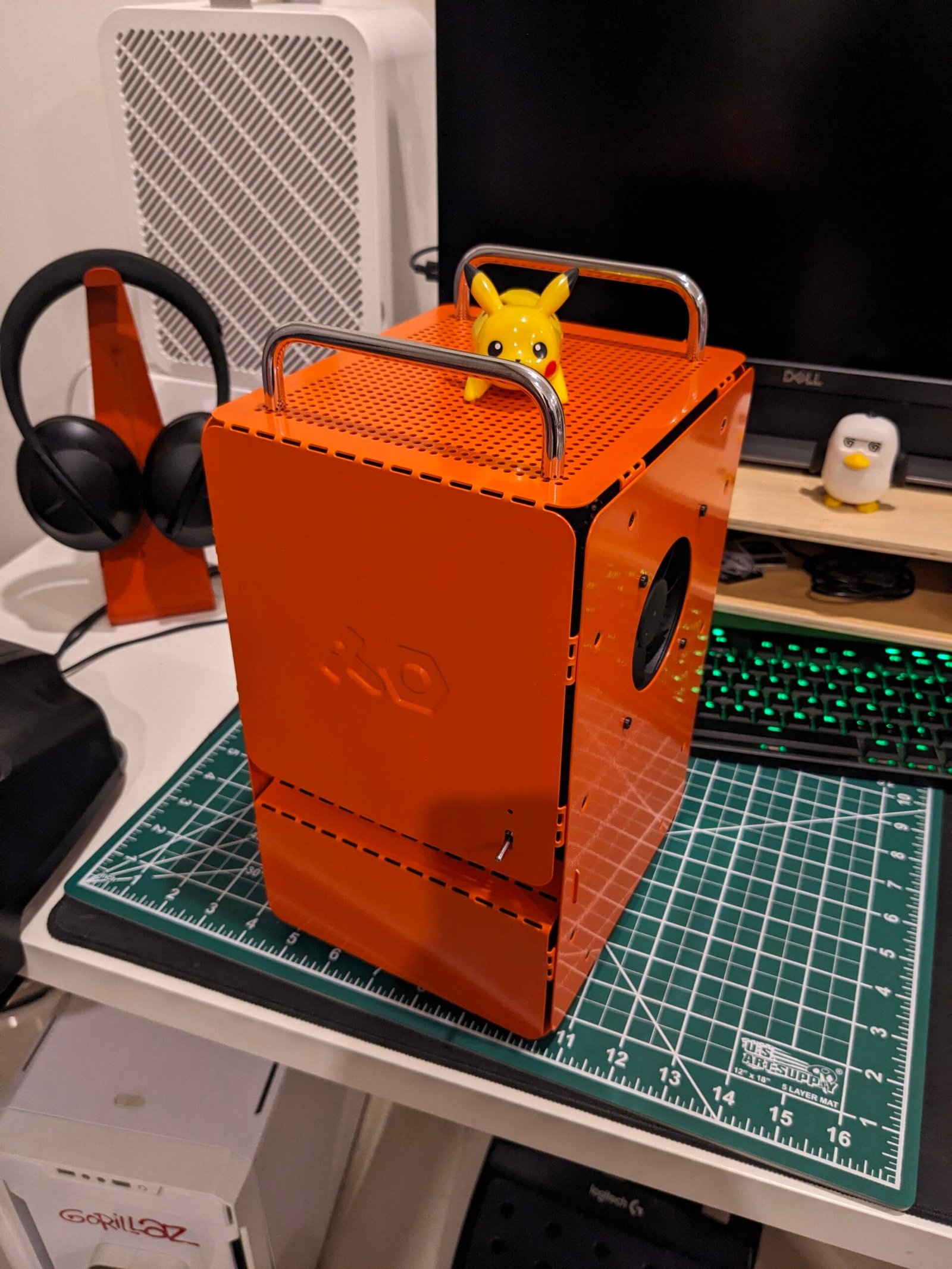The Teenage Engineering computer-1 is like a Lego set for adults, and I had a blast putting it together when I built mine last year. Though I won’t lie, it was a bit of a pain to assemble. The flat-pack design and quirky aesthetic make it a fun and unique project, but the build process definitely tested my patience. Once it was done, though, it was totally worth it. But as cool as it looks, the airflow leaves a lot to be desired. After using it for a while, I decided to finally add some fans to improve cooling and keep things running smoothly.
Table of Contents
What I Used
To tackle the airflow problem, I added two new 80mm Noctua intake fans at the back and turned the Noctua NF-A8 which I originally had as an intake—into the exhaust fan after adding the new ones. I also included a fan filter (It looks cool!). Here’s the full list:
- Intake fans: Two Noctua NF-R8 redux-1800 PWM (Amazon link)
- Exhaust fan: One Noctua NF-A8 PWM chromax.Black.swap (Amazon link)
- Fan filter: SilverStone FF81 80mm Standard Fan Filter (Amazon link)
- Fan splitter: Cable Matters 3 Way 4 Pin PWM Fan Splitter Cable (Amazon link)
- Screws: Kadrick M3 Screw and Nut Assortment Pack (Amazon link)
Installation
For the two intake fans, I used the back panel, which conveniently has plenty of holes for mounting. No drilling was needed (thankfully!). I secured the Noctuas with screws from the M3 assortment pack, and they fit perfectly.
The exhaust fan was mounted on the side panel, which has pre-made slots for easy installation. I added the SilverStone fan filter to the exhaust fan. After attaching the filter, I screwed the fan in place.
Wiring everything up was simple. I plugged all three fans into the Cable Matters splitter, which connects to the motherboard’s fan header. This setup allows the motherboard to control the fan speeds automatically, no additional controllers or software needed.

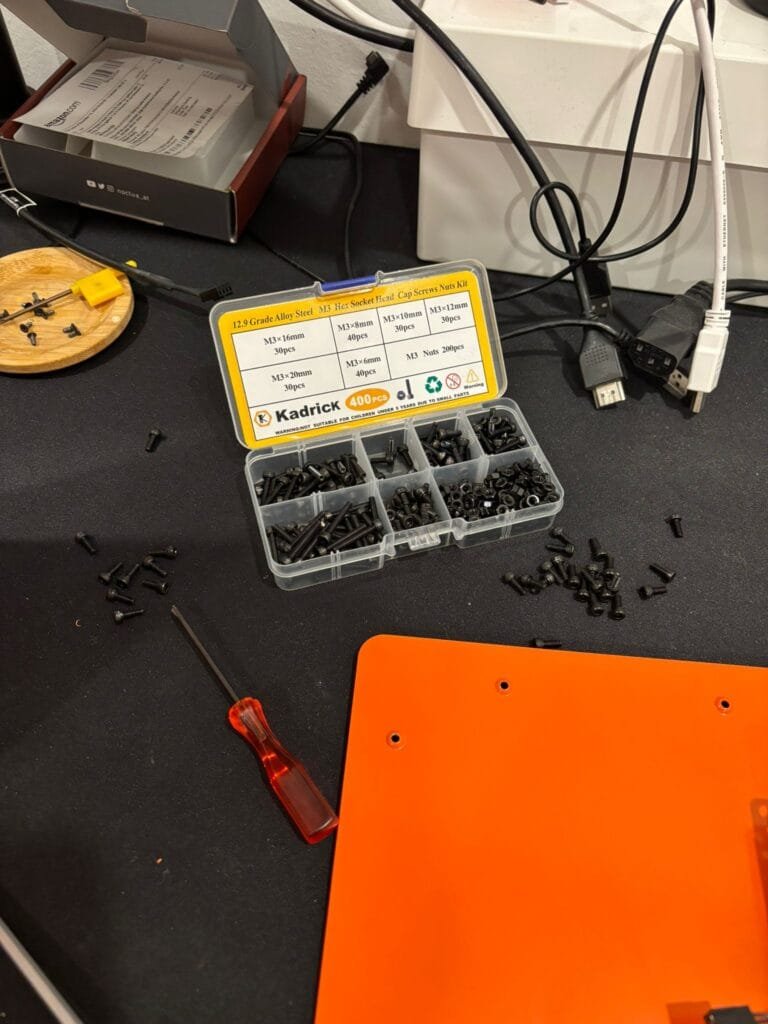




Results
The difference was immediate. CPU and GPU temps dropped by about 5–8°C under load, and the system is noticeably quieter—even with three fans running. Noctua fans are known for their low noise, and they didn’t disappoint.
If you’ve got a Teenage Engineering Computer-1 case and are thinking about improving the airflow, this setup is straightforward and effective.
Build Details
- motherboard: Gigabyte B650I AORUS ULTRA Mini ITX
- CPU: AMD Ryzen 5 7600
- CPU fan: Noctua NH-L9a-AM5 chromax.Black
- RAM: G.Skill Flare X5 32 GB (2 x 16 GB) DDR5-6000 CL36 Memory
- PSU: CORSAIR SF850L Fully Modular Low-Noise SFX Power Supply
- GPU: PNY XLR8 Gaming REVEL EPIC-X RGB GeForce RTX 3060 12GB
- storage: Samsung 980 Pro 2 TB M.2
- exhaust fan: Noctua NF-A8 PWM chromax.Black.swap
- intake fans: Noctua NF-R8 redux-1800 PWM (2x)